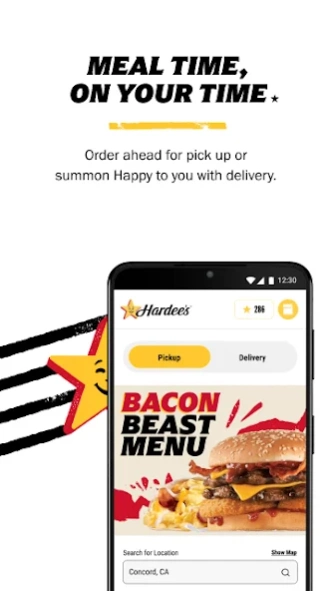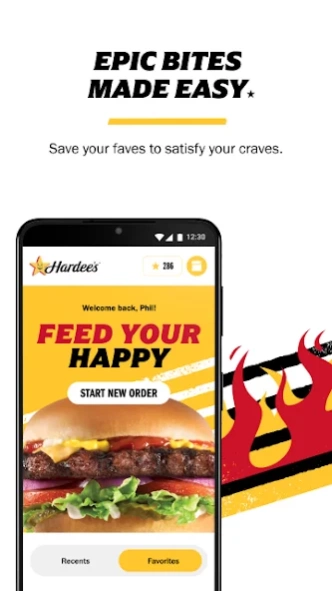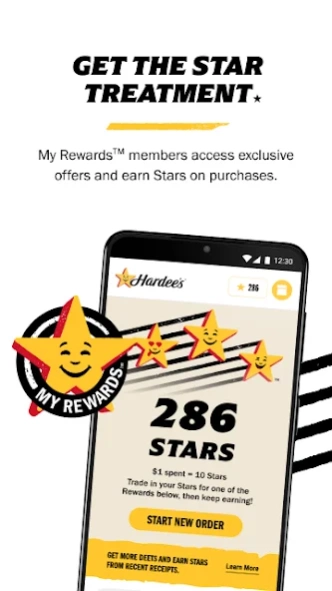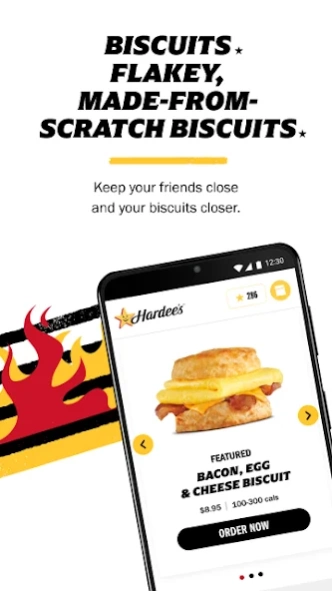Hardee’s® 2.23.0
Continue to app
Free Version
Publisher Description
Hardee’s® - Mobile Ordering - Order your favorite burgers, chicken, breakfast, and desserts
If we could serve you burgers through your phone, we would, but this is the next best thing. The Hardee’s App not only makes mobile ordering quick and easy — order ahead for takeout, drive thru, or delivery – it also rewards you with every purchase through My Rewards!
ORDERING
Hankering for Hardee’s breakfast, or in the mood for a juicy, charbroiled burger? Whether you're craving our fluffy Made From ScratchTM Biscuits, an iconic Western Bacon Cheeseburger®, a charbroiled Third Pound 100% Angus beef burger, or even a tender and juicy Hand-Breaded Chicken Sandwich, we know how to satisfy your hunger.
The Hardee's App lets you customize your order and check out quickly with a credit card or gift card. Schedule a pick-up time or enable location services so we know when you’re nearby. We’ll make sure your food is fresh and ready when you arrive. MY
REWARDS
Get rewarded with every bite. Earn 10 Stars for every $1 spent and cash ‘em in for your favorites, like an Apple Turnover or Any Size Fountain Drink for 150 Stars, Hardee Breakfast Platter. Any Size French Fries for 300 Stars. Or 5pc Hand-Breaded Chicken Tenders or Mushroom & Swiss Angus Burger for 500 Stars. Plus, so many other mouthwatering options.
My Rewards members also get exclusive access to special discounts and promotions in the App! You gotta check it out for yourself – it’s a big deal! (See what we did there?)
About Hardee’s®
Hardee’s® is a free app for Android published in the Health & Nutrition list of apps, part of Home & Hobby.
The company that develops Hardee’s® is CKE Restaurants. The latest version released by its developer is 2.23.0.
To install Hardee’s® on your Android device, just click the green Continue To App button above to start the installation process. The app is listed on our website since 2024-04-17 and was downloaded 2 times. We have already checked if the download link is safe, however for your own protection we recommend that you scan the downloaded app with your antivirus. Your antivirus may detect the Hardee’s® as malware as malware if the download link to com.hardees.ordering is broken.
How to install Hardee’s® on your Android device:
- Click on the Continue To App button on our website. This will redirect you to Google Play.
- Once the Hardee’s® is shown in the Google Play listing of your Android device, you can start its download and installation. Tap on the Install button located below the search bar and to the right of the app icon.
- A pop-up window with the permissions required by Hardee’s® will be shown. Click on Accept to continue the process.
- Hardee’s® will be downloaded onto your device, displaying a progress. Once the download completes, the installation will start and you'll get a notification after the installation is finished.